Financial Aid Verification Error – Error Codes 40004 and 1011
If you receive the following error:
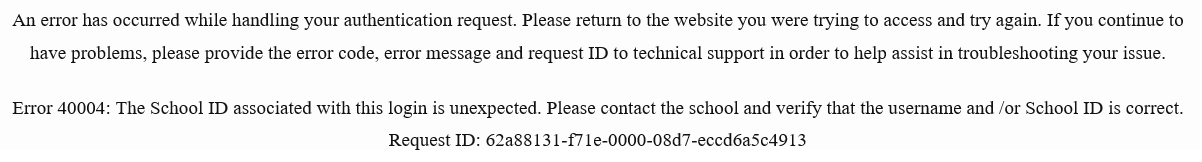
OR

This message appears in the following situations:
- The student used a shared computer (computer lab, library, etc.) and the person using the computer prior to the student did not fully log out of their session on the computer.
- The student has a sibling/spouse/parent/roommate who also attends the institution and the other person did not fully log out of their school account.
- The student used a school employee’s computer and the school employee was logged into their session.
- If another person is logged into the computer using SSO, when the student creates their account it is associated to the person who is logged into the computer. If this occurs, the school has the ability to force re-registration for the student. Prior to contacting the college’s Financial Aid Office, follow the below instructions based on your configuration to clear all data from the browser you will using.
BEFORE attempting to log back into your eServices account follow the instructions for your configuration.
Google Chrome on a PC
Firefox on a PC
Microsoft Edge on a PC
Opera on a PC
Safari on a MAC
Firefox on a MAC
Opera on a MAC
Brave on a MAC
When logging back in to your eServices account:
- Take note if you are using w or W when logging in (you will use either w or W when creating your account – this should match what you put in for Los Rios).
- Click on the To Do tile and the checklist item
- Click on the “click here” link in the description
When you create your account the “W” character must match the way you entered it when you logged in to your eServices account.