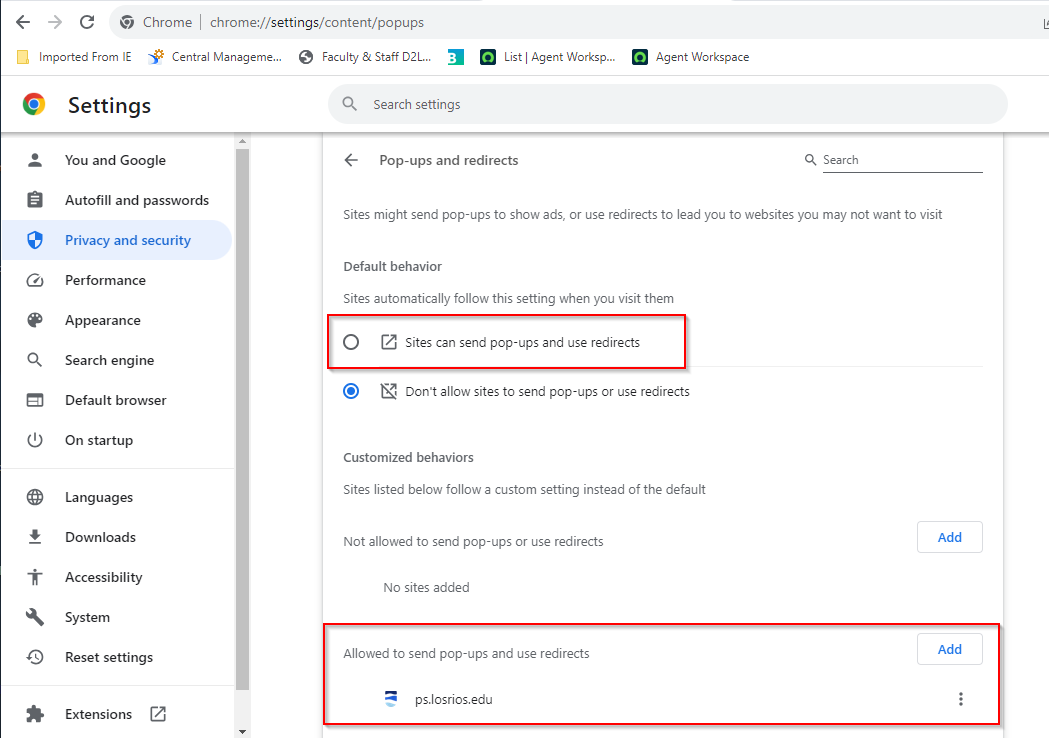Turn Off Pop-Up Blocker – Google Chrome
GOOGLE CHROME (Version 116.0.5845.97 (Official Build) (64-bit)):
In the top-right corner, click the Chrome menu icon and click Settings.
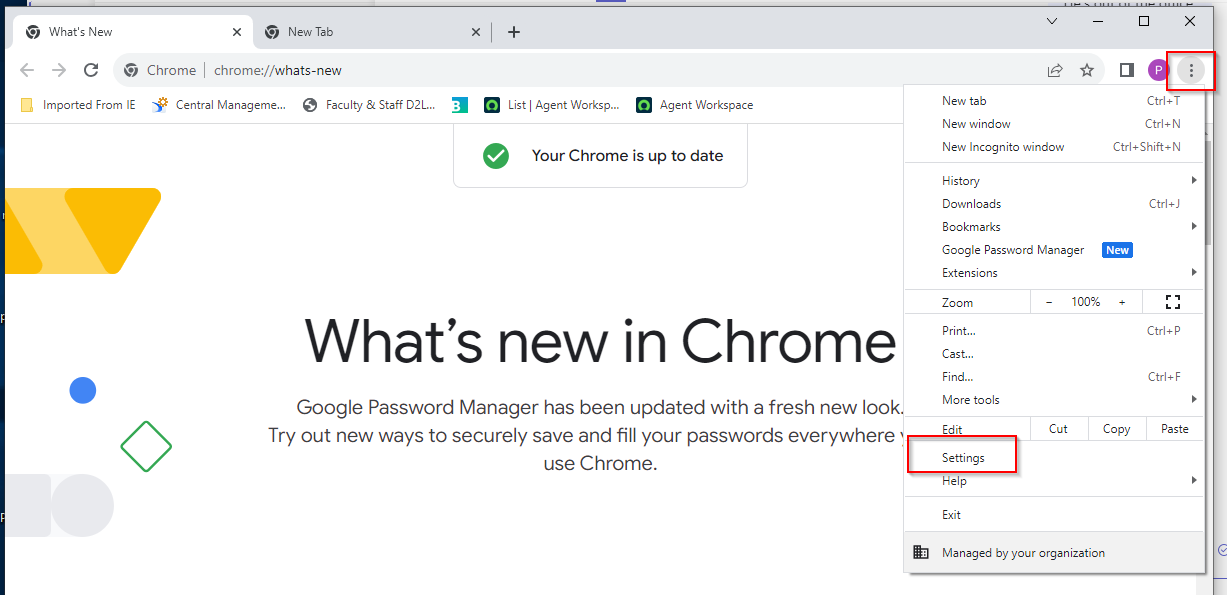
Click Privacy and security and Site Settings, scroll down and click Pop-ups and redirects.
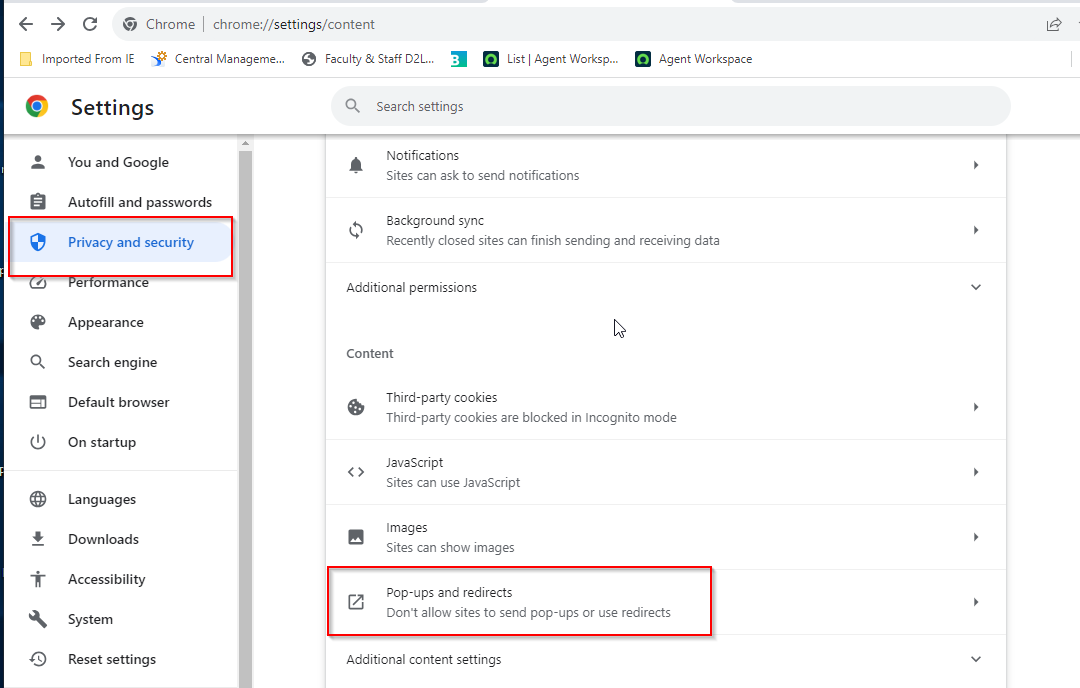
Select Sites can send pop-ups and use redirects or Add ps.losrios.edu to Allowed to send pop-ups and use redirects.