How do I view my current waitlist position?
NOTE: If you are waitlisted for an online class be sure to email the instructor the week before classes start and ask for a permission number. If you are waitlisted for on-campus class be sure to attend the first class and ask the instructor for a permission number.
In eServices, click on the Manage Classes tile. It will default to the View My Classes tab. Click on the college/term.
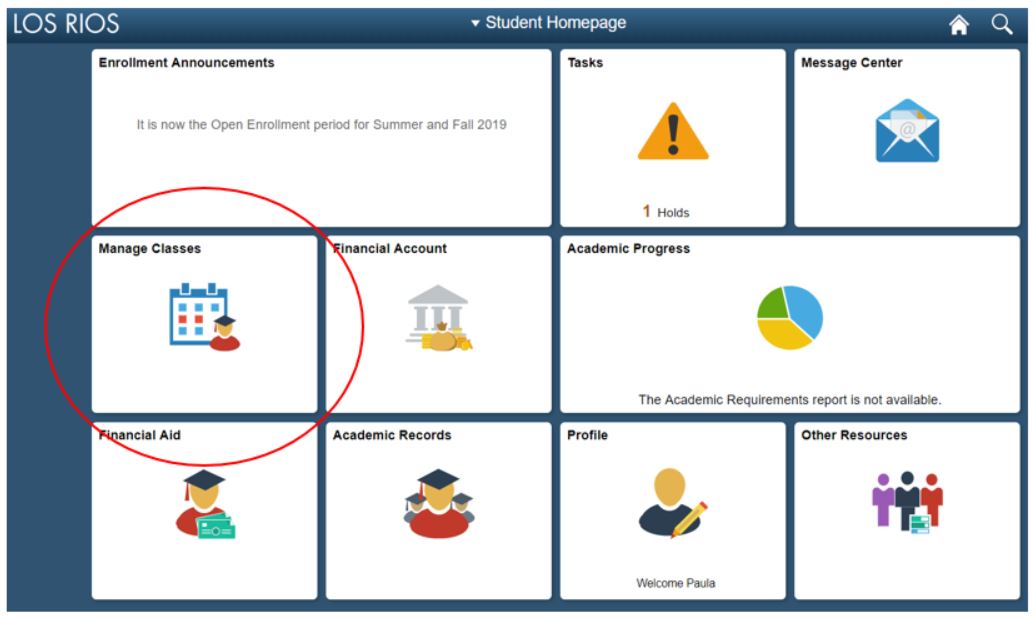
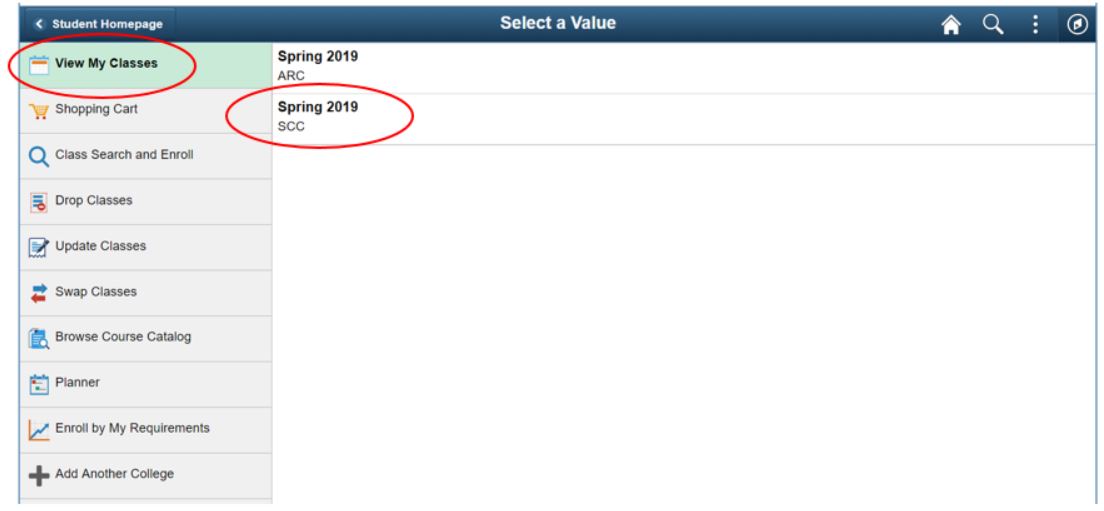
You will see the status of waiting and your current position number.
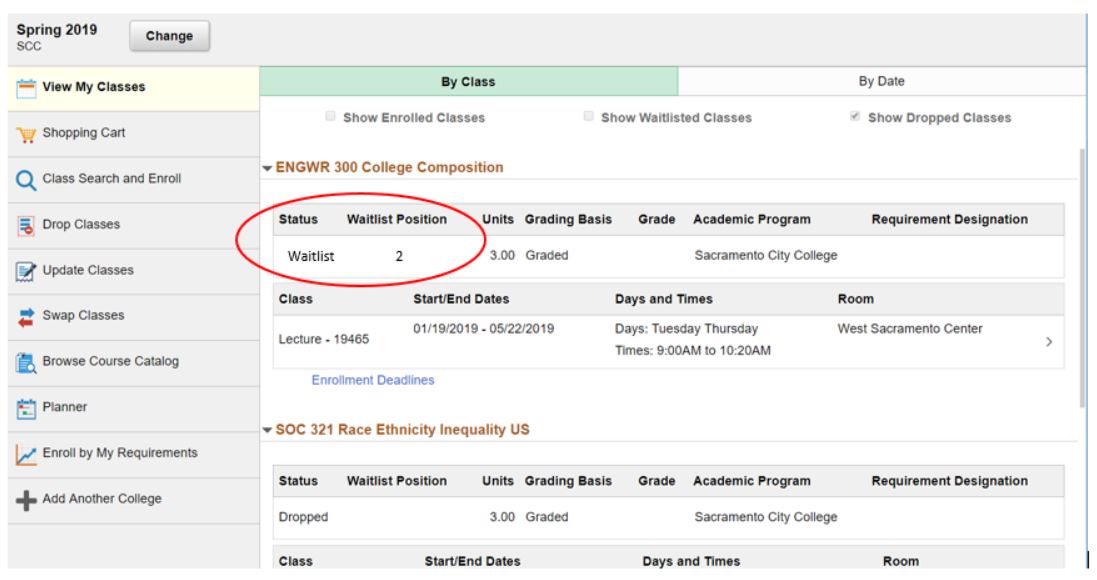
If you are unable to find a resolution to your issue or have further questions please go to Service Central and click “Report an Issue”.