How do I use the permission number to enroll in a class, enroll from the Waitlist?
If you are waitlisted for the class you must first drop the class. Log into eServices. Click on the Manage Classes tile.
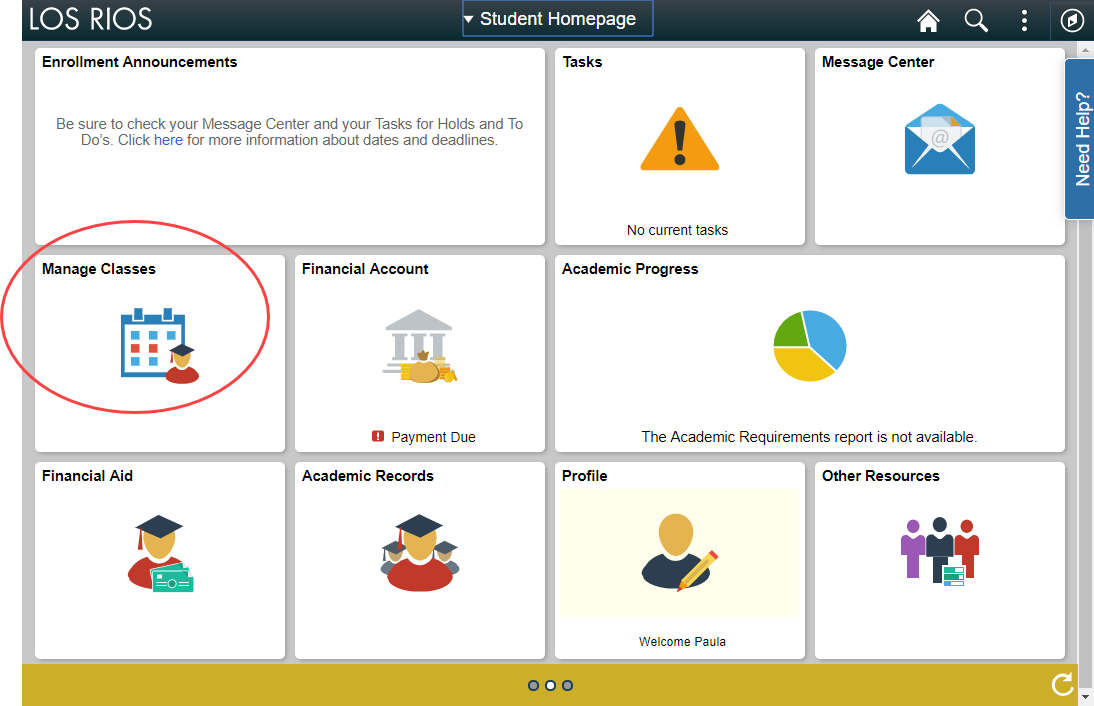
Click Drop Classes.
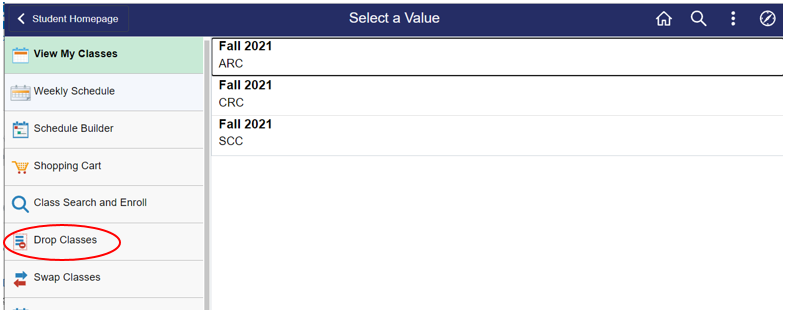
Click the college/term.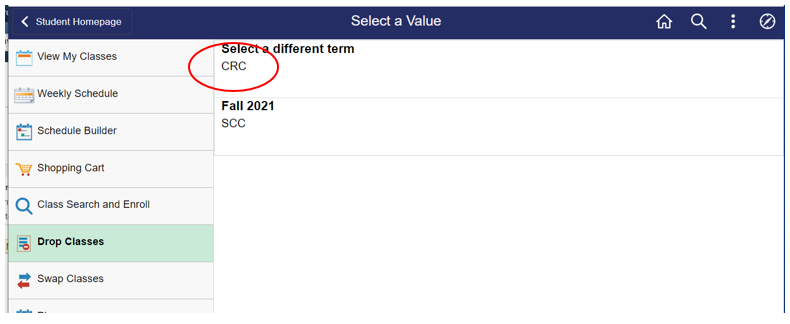
Select the class and click Next.
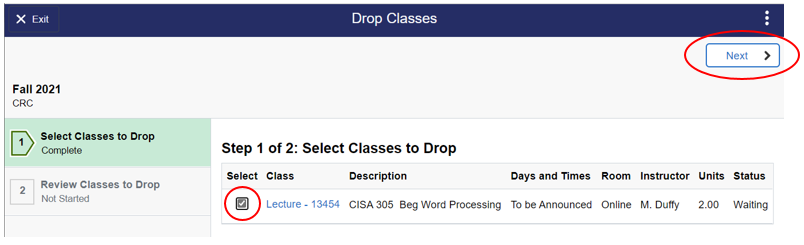
Click Drop Classes.
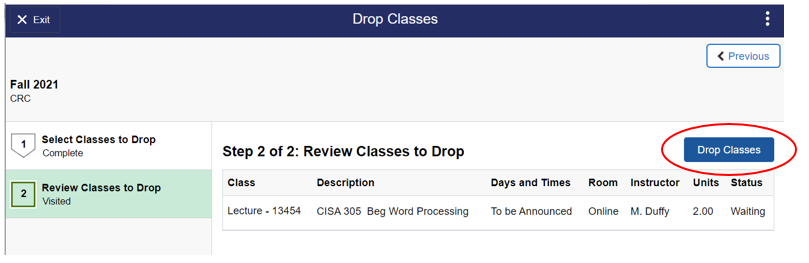
Select your reason(s) for dropping and click Submit.
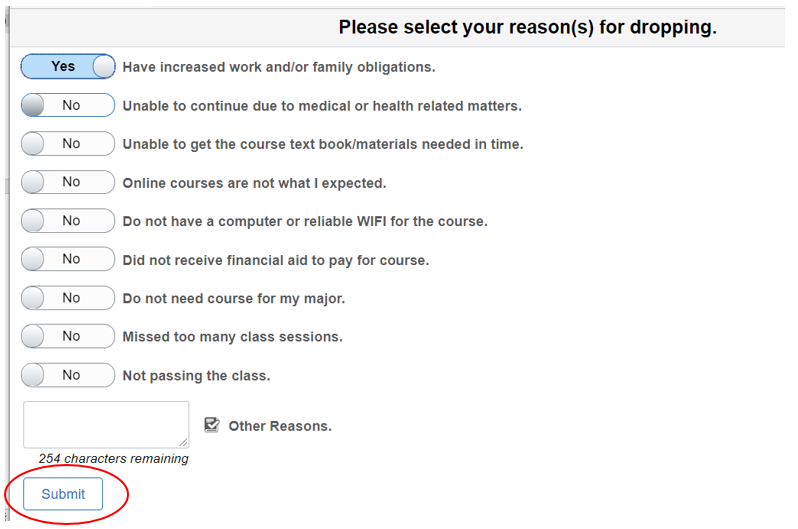
You will receive a confirmation message.

If the class is in your shopping cart select it and delete it.
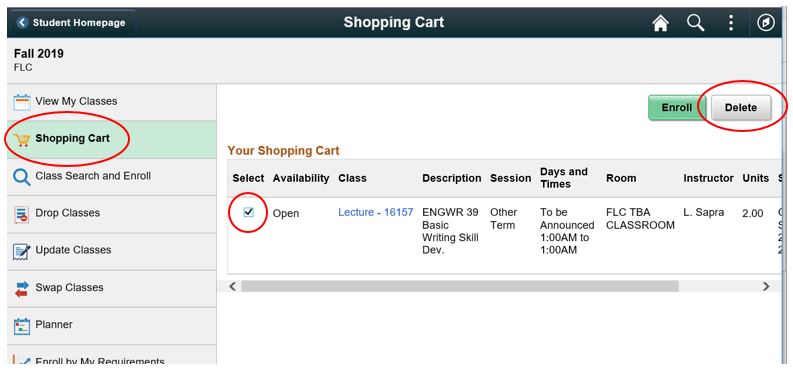
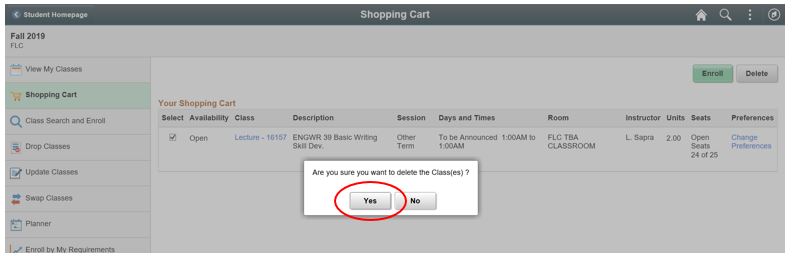
Go to the Class Search and Enroll tab and enter the 5-digit class number into the search box.
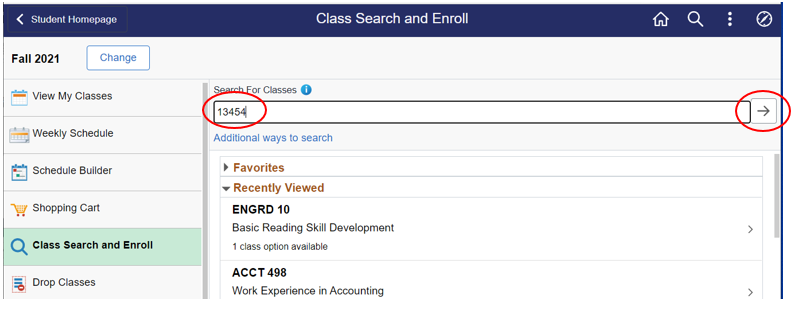
Select the class.
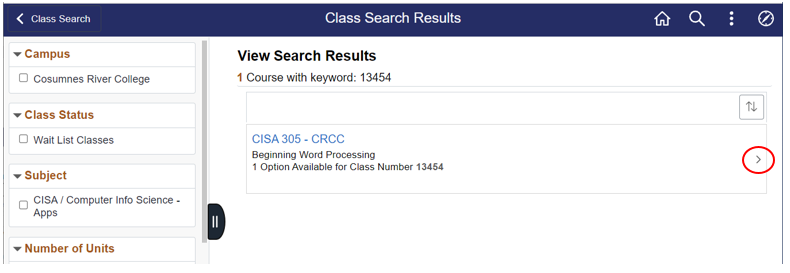
Select the class for enrollment.
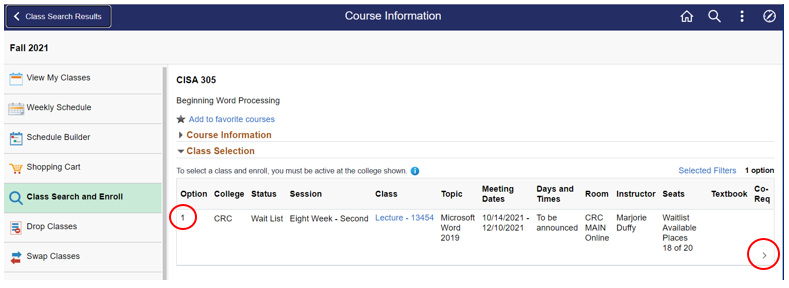
Enter the permission number and click Accept.
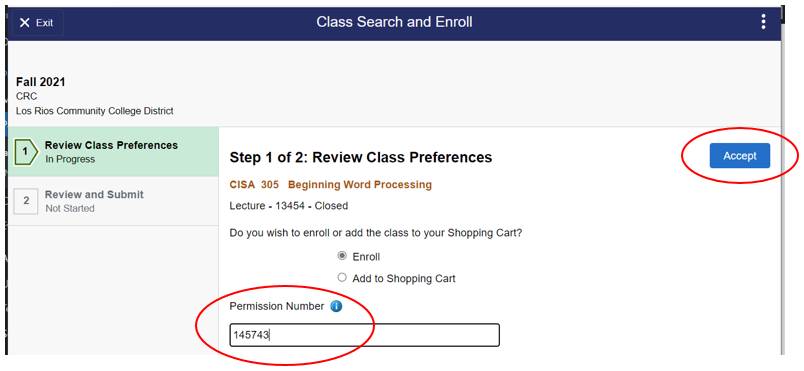
Click Submit.
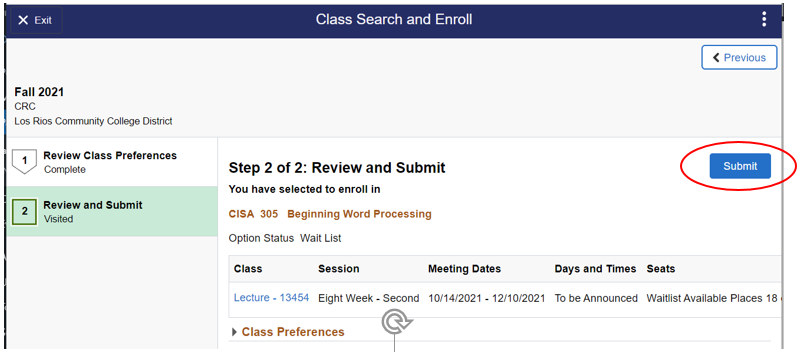
You will receive a confirmation page.
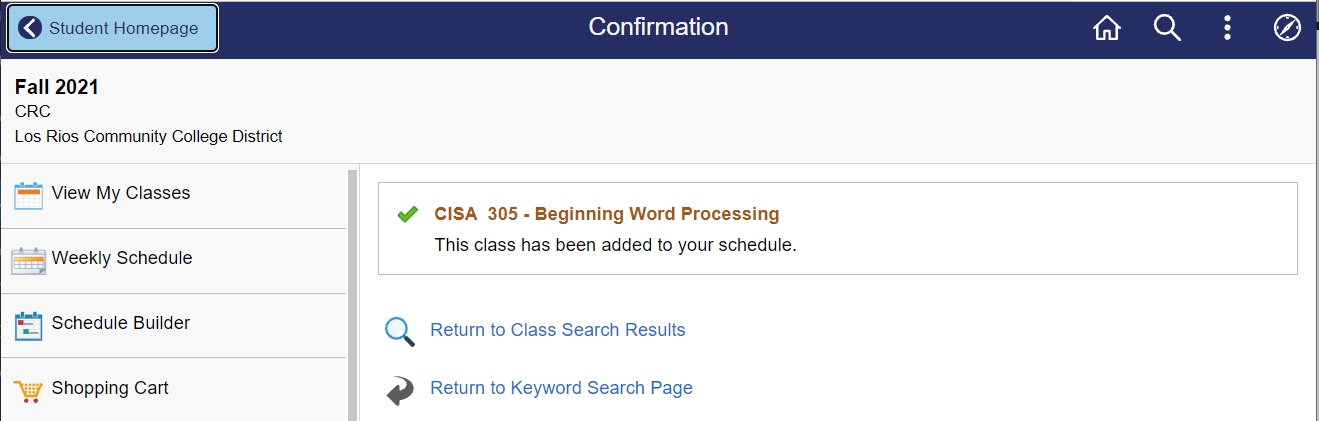
If you receive an error go to Why isn’t my permission number working?
NOTE: Fees are due upon enrollment. We do give a grace period of 14 days OR the first day of school (not class), whichever comes first. Once the semester begins, fees are due immediately.
If you are unable to find a resolution to your issue or have further questions please go to Service Central and click “Report an Issue”.