How do former students view unofficial transcripts?
If you attended AFTER 2001 you will need to look up your student ID number. Then set/reset your password and log into eServices. Click on the Academic Records tile.
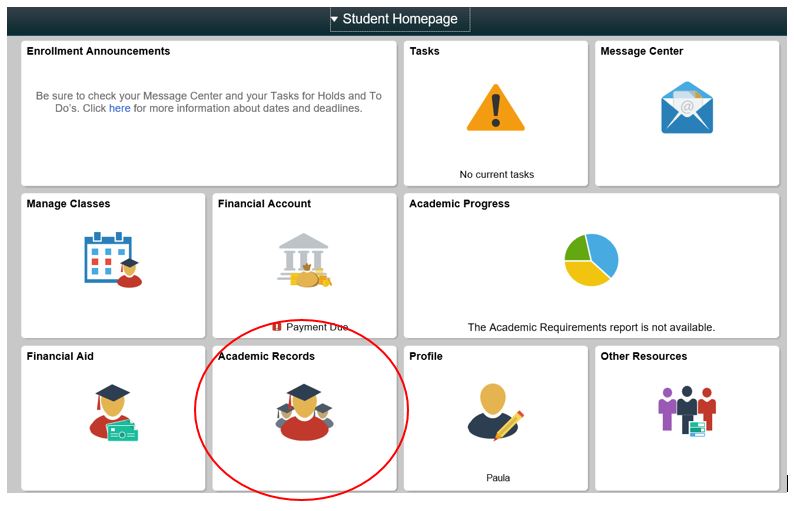
Click View Unofficial Transcript, select the report type. You can select All Colleges or select a specific college. Then click Submit. NOTE: If you have pop-up blockers on this could prevent your transcript from popping up in a new tab. The transcript requires a PDF viewer.
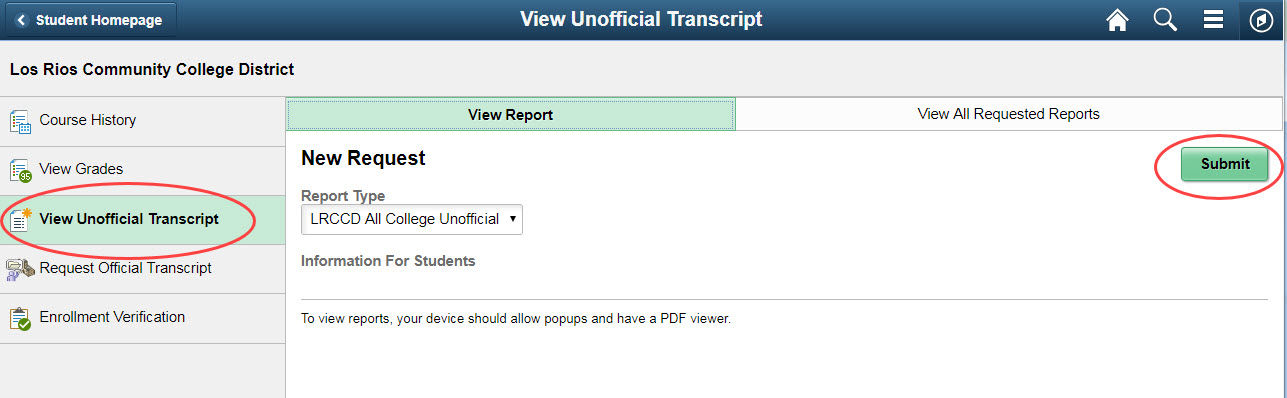
If you attended BEFORE 2001 your records are inactive. We do not have a process for former students, with inactive records, to view their records online. There is a workaround to this though, it is rather ugly. Select one of the college links below.
Apply to American River College →
Apply to Cosumnes River College →
Apply to Folsom Lake College →
Apply to Sacramento City College →
Create an account (this is separate from eServices). Complete and submit the application as if you plan to attend again. Where ever possible put in decline to state or undecided, etc. Be sure to fully complete the application or it will not process. Your date of birth and social security numbers must match what the system has from prior applications. It takes approximately 30 minutes to process and, at that time, will activate your eServices account. If you do not already have it, you will need to look up your student ID number. Then set/reset your password and log into eServices. Once logged in click on Academic Records. Click View Unofficial Transcript, select the report type. You can select All Colleges or select a specific college. Then click Submit. NOTE: If you have pop-up blockers on this could prevent your transcript from popping up in a new tab. The transcript requires a PDF viewer. Otherwise, you will need to go to the campus to get a copy of your unofficial transcript.
If you are unable to find a resolution to your issue or have further questions please go to Service Central and click “Report an Issue”.