How do I update or change my security questions or reset my password?
You have two options for updating or changing your security questions. Either way, you must have a valid password. Go Change my password security questions and follow the prompts.
OR
Log into eservices, click on the Other Resources tile and click Passwords.
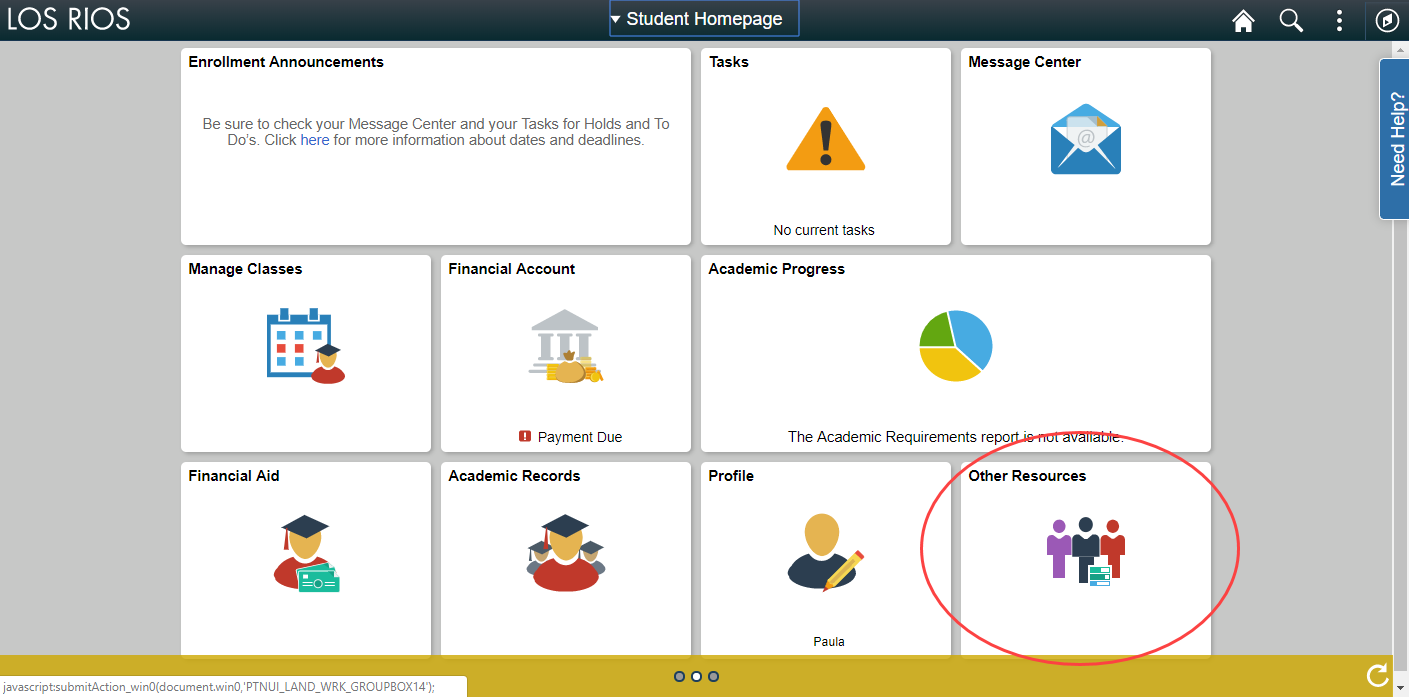
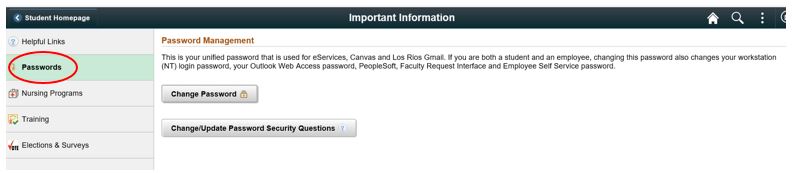
If you are unable to find a resolution to your issue or have further questions please go to Service Central and click “Report an Issue”.