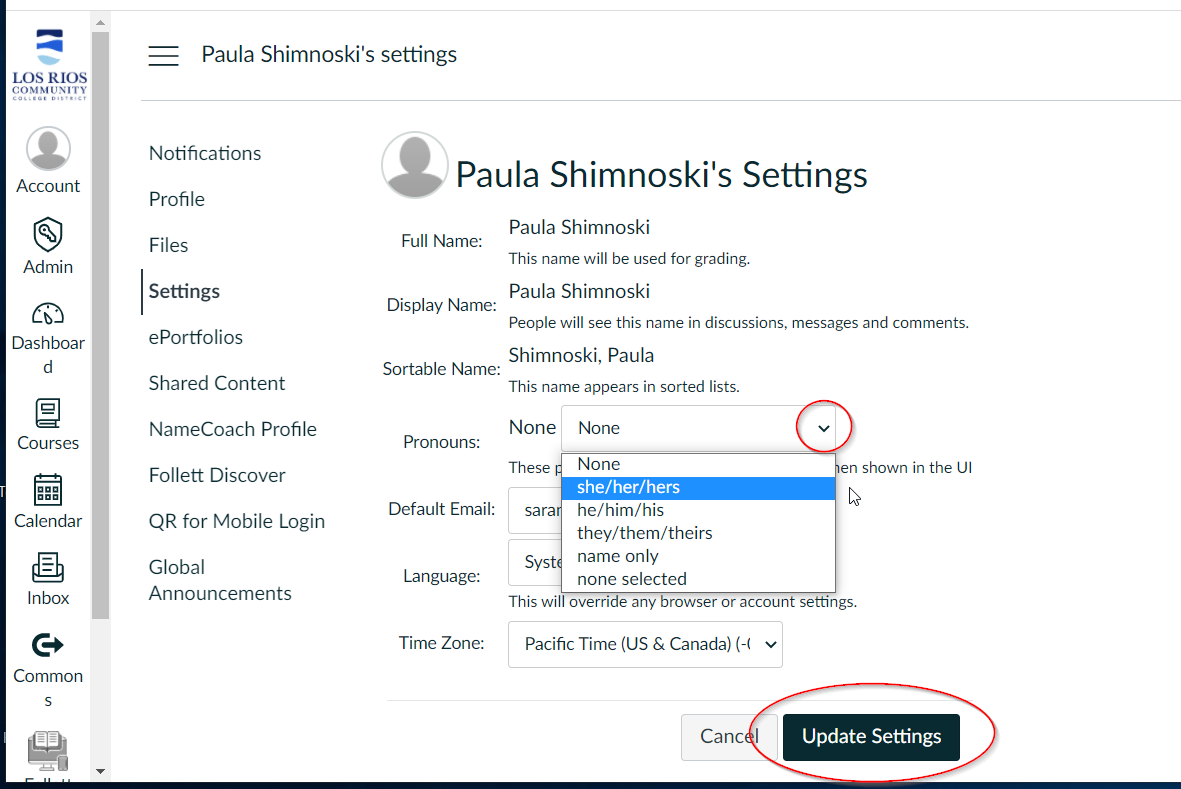How do I set/change my preferred pronoun?
It is very important to note, if you want to CHANGE your preferred pronoun you must change it in eServices AND Canvas. The first time you SET your preferred pronoun it should be done in eServices. It will then be populated to Canvas.
Log into eServices and click Profile.
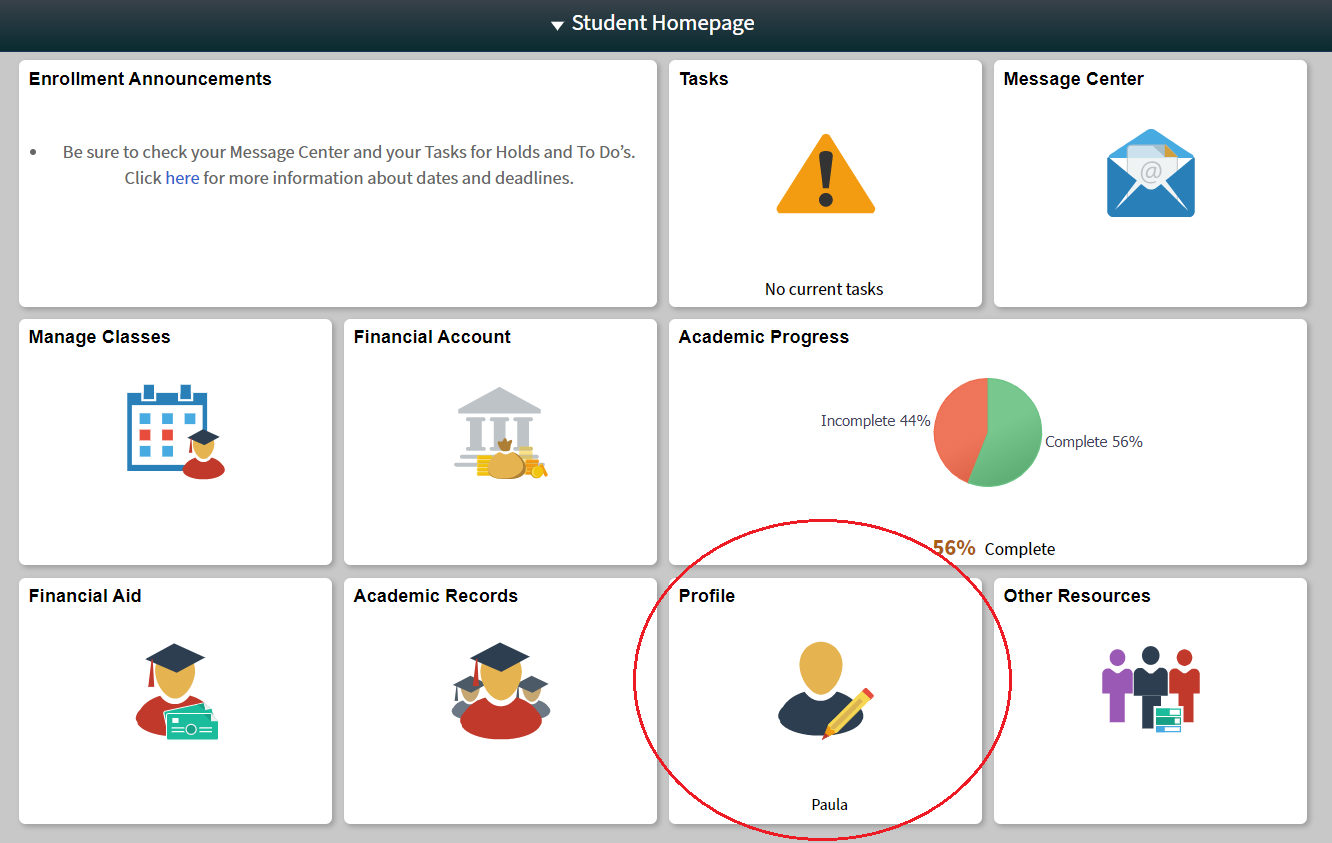
Click the Biographic tab and Preferred Pronouns.
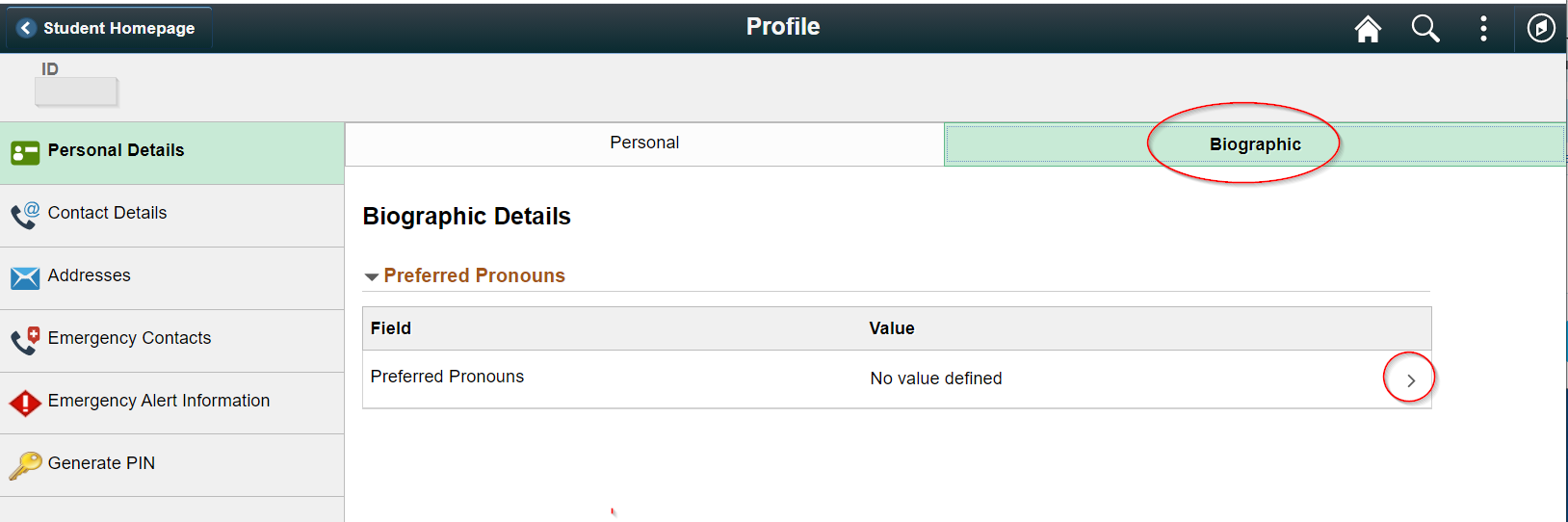
Click the dropdown menu, select your preferred pronoun and click Save. If you are setting your preferred pronoun, stop here. If you are changing your preferred pronoun, continue below.
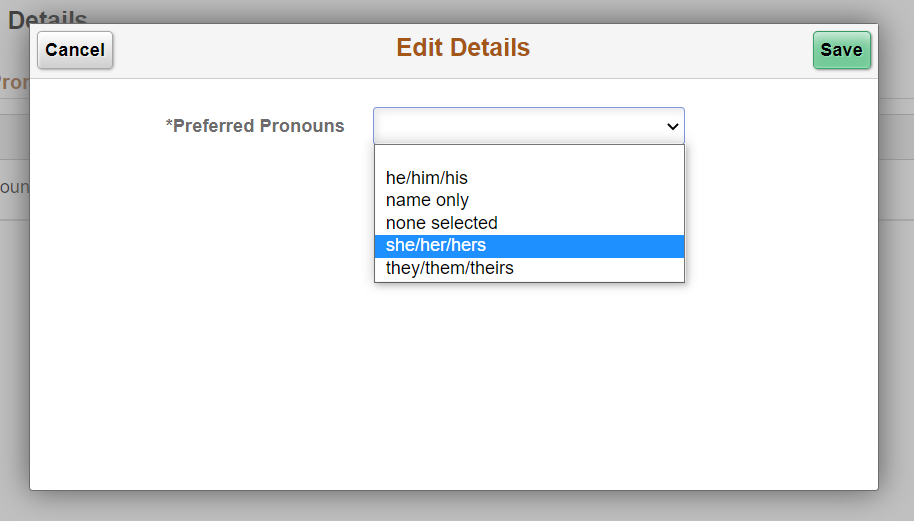
Log into Canvas, click Account and then Settings.
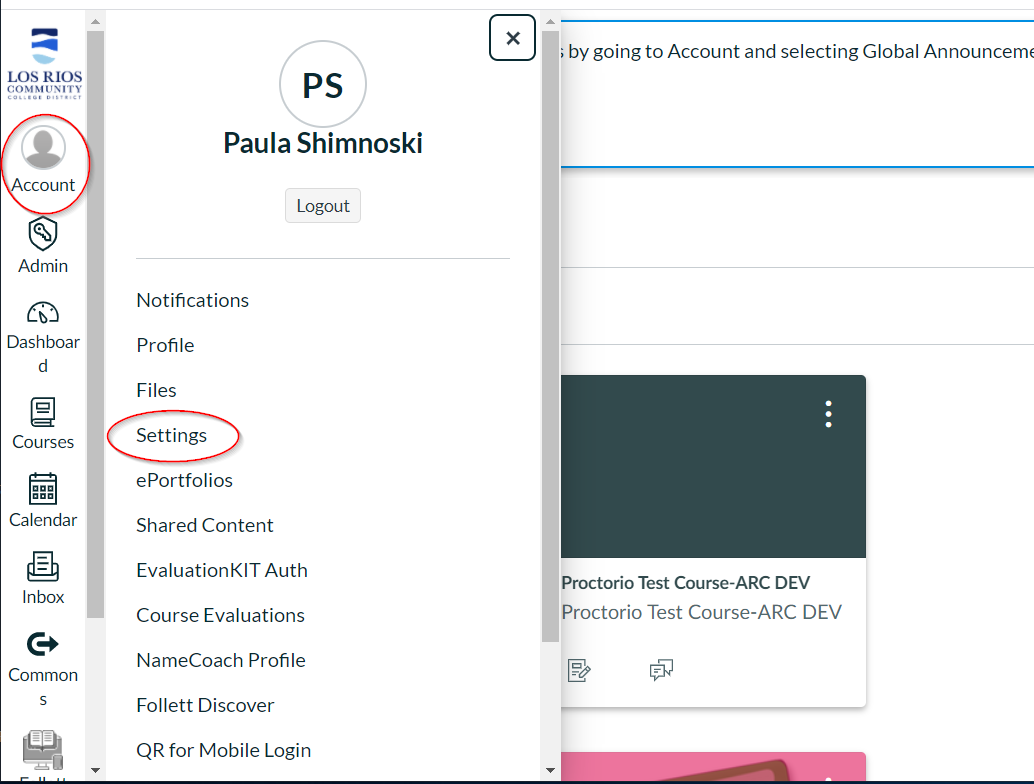
Click Edit Settings.
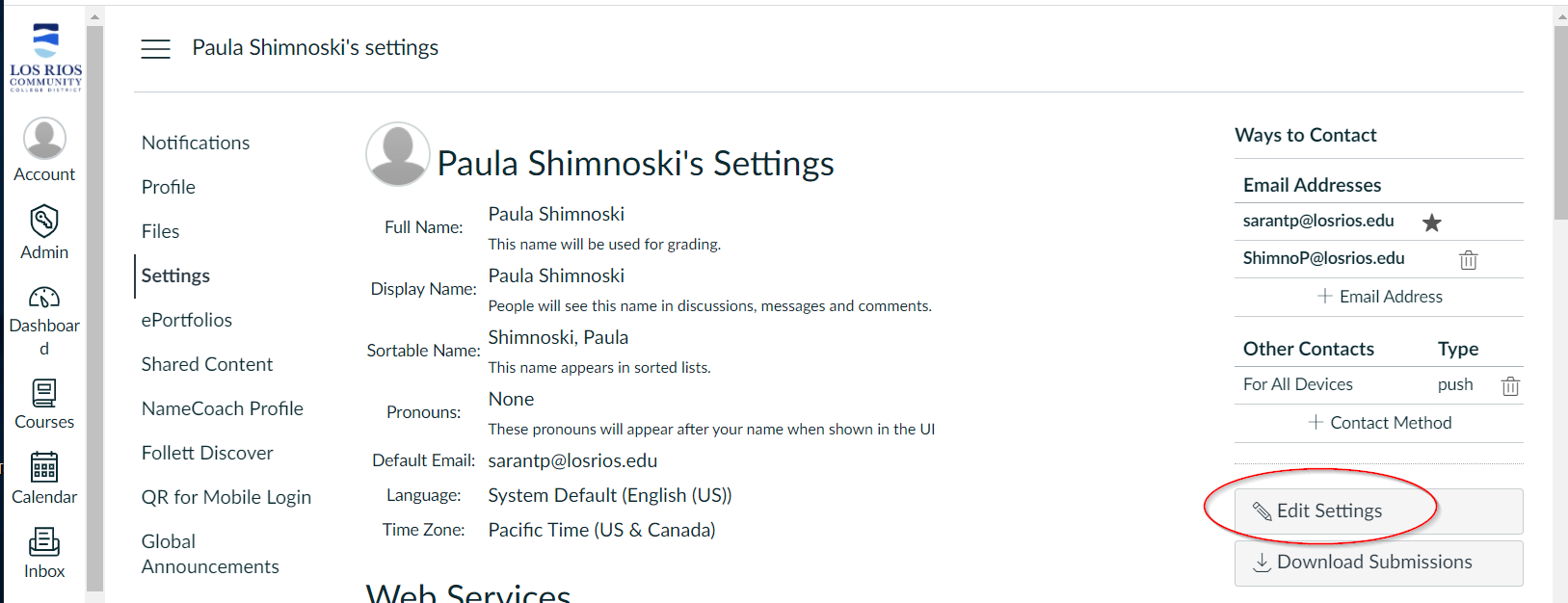
Click the dropdown menu, select your preferred pronoun and click Update Settings.