How do I drop a class?
Desktop/Laptop
Log into eServices, click on the Manage Classes tile.
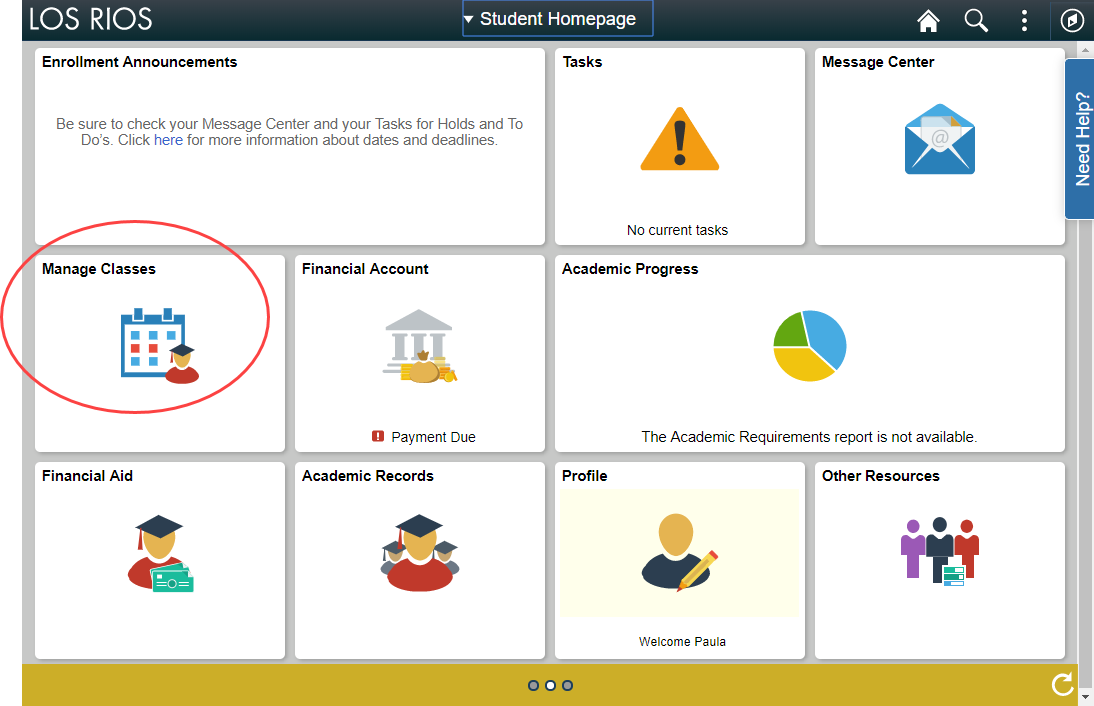
Click Drop Classes.
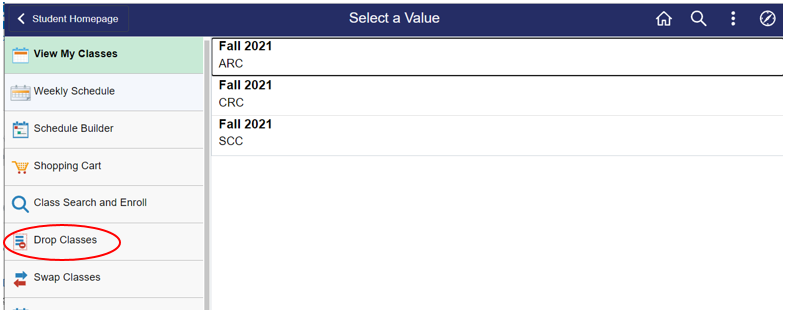
If you are enrolled in more than one college or term you will need to select the college/term.
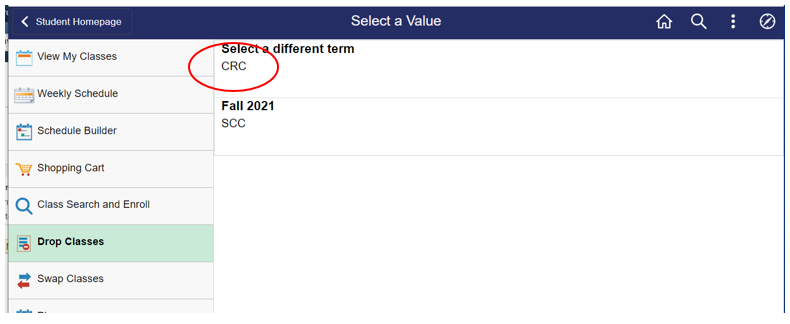
Select the class and click Next.
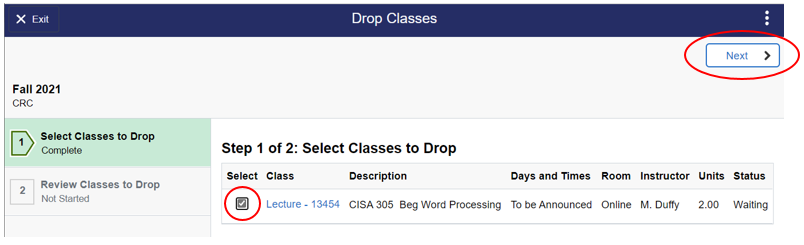
Click Drop Classes.
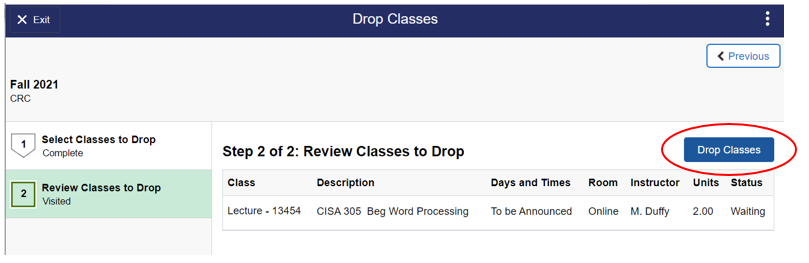
Select your reason(s) for dropping and click Submit.
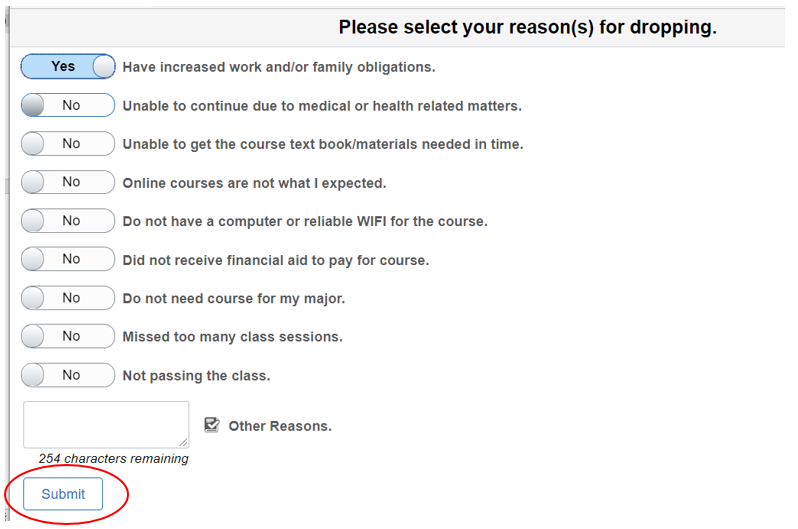
You will receive confirmation of dropped class.

If you are due a refund do not forget to submit your refund request. In eServices, go to Student eForms and Petitions, Student Financials, Request a Refund and complete and submit the refund request.
If you are unable to find a resolution to your issue or have further questions please go to Service Central and click “Report an Issue”.