TechConnect Zoom for Canvas
Student Guide
‘TechConnect Zoom’ is the new Canvas integration (replacing the old ConferZoom integration) that offers more scheduling options and faster recording downloads. The new app appears in your Canvas navigation and is a direct connection to Zoom. The interface looks just like Zoom, because it is Zoom! Click on the ‘TechConnect Zoom’ app in course navigation. The menu tabs include:
- All My Zoom Meeting/Recordings or Course Meetings/Recordings
- Upcoming Meetings
- Previous Meetings
- Cloud Recordings
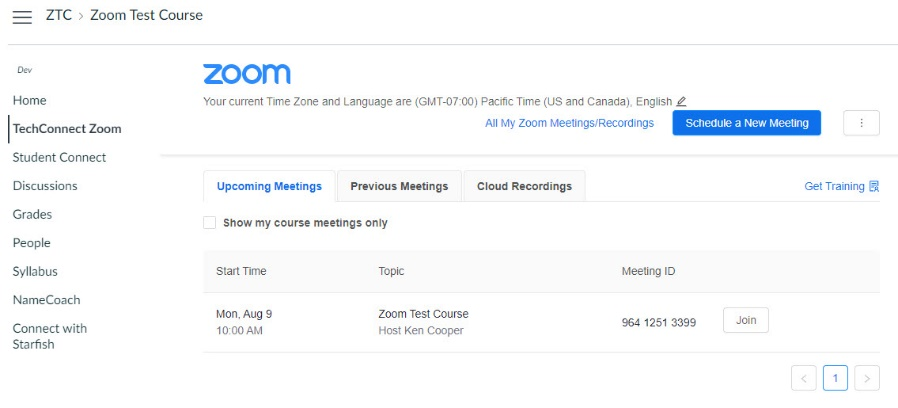
Upcoming Meetings
Displays all scheduled events. Join the meeting by clicking the ‘Join’ button.
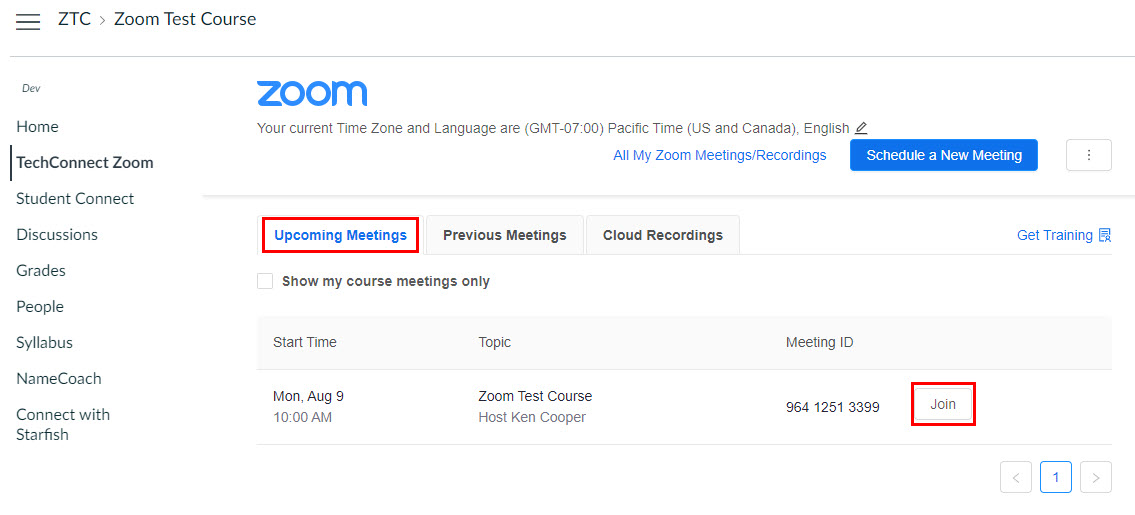
Previous Meetings
Displays previous events. Meetings will appear on this page after the scheduled end time.
Click ‘Report’ to view the your attendance record and any poll questions answered for this event.
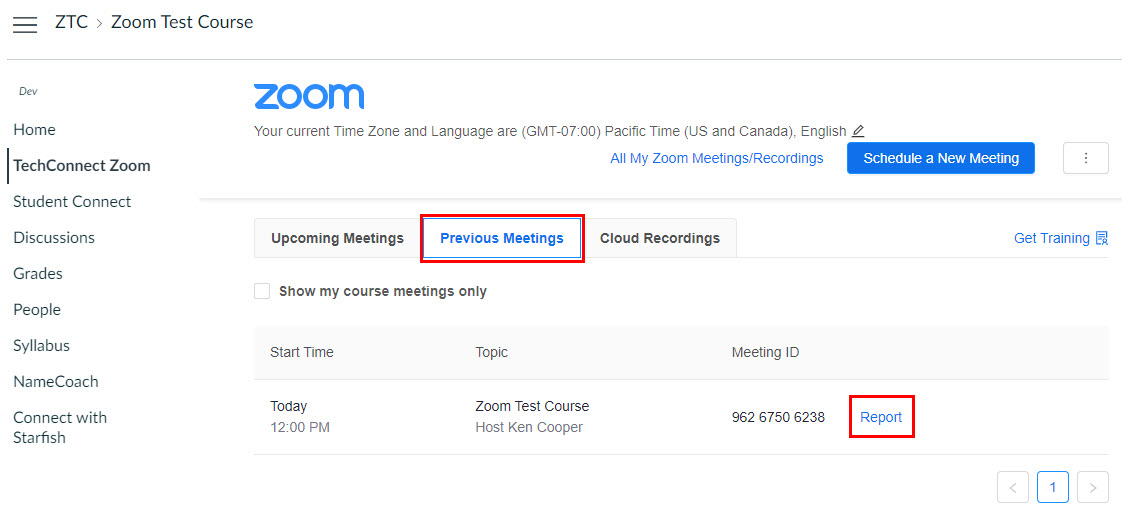
Cloud Recordings
Recordings process after the Host and all Participants have left the meeting. When processing is complete, the recording will appear on this page.
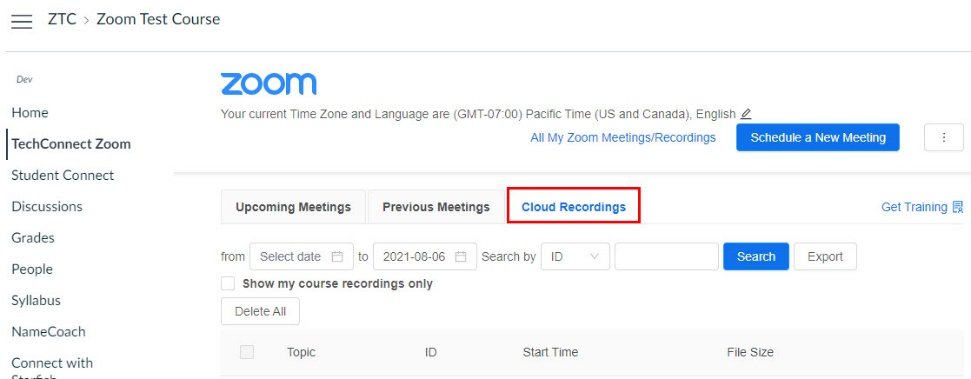
If you are unable to find a resolution to your issue or have further questions please submit an Canvas Support Request.