Resetting Google Doc Integration
Log into Canvas (https://sso.losrios.edu). Click Account and click Settings.
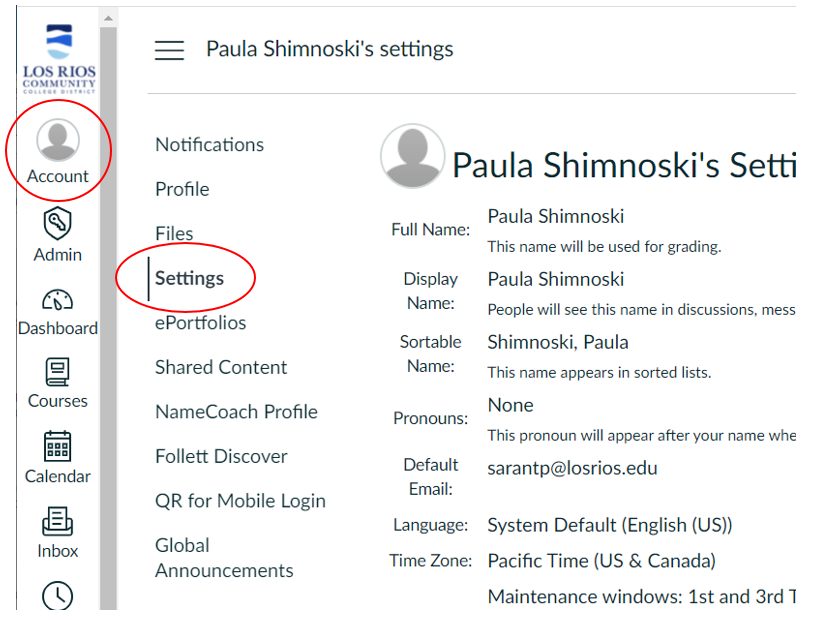
Scroll down to Web Services. Hover mouse over Google Drive and click the X to Unregister Service.
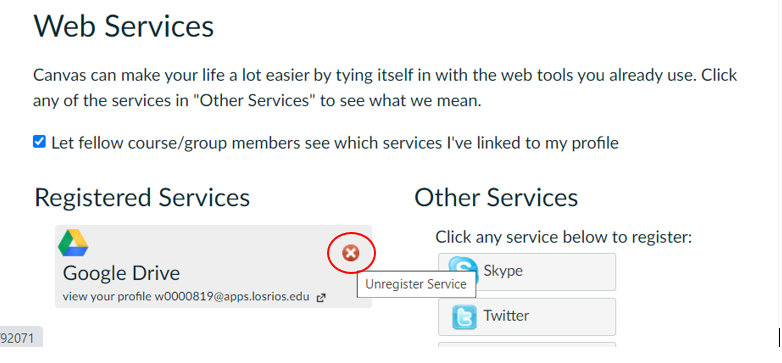
Click Google Drive.
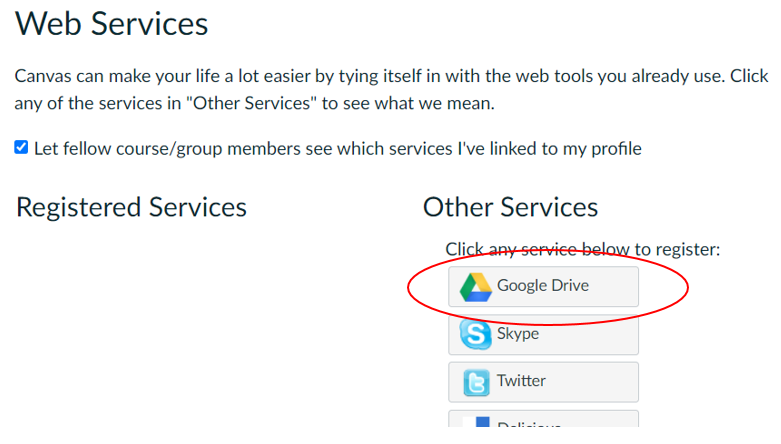
Click Authorize Google Drive Access.
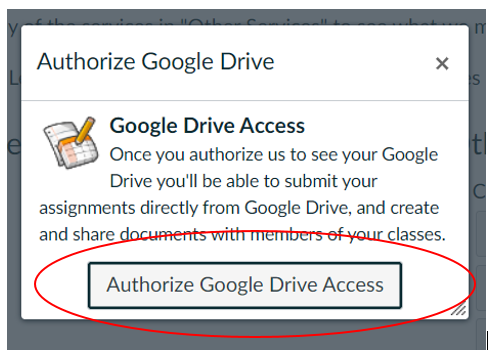
Select your Los Rios Gmail account.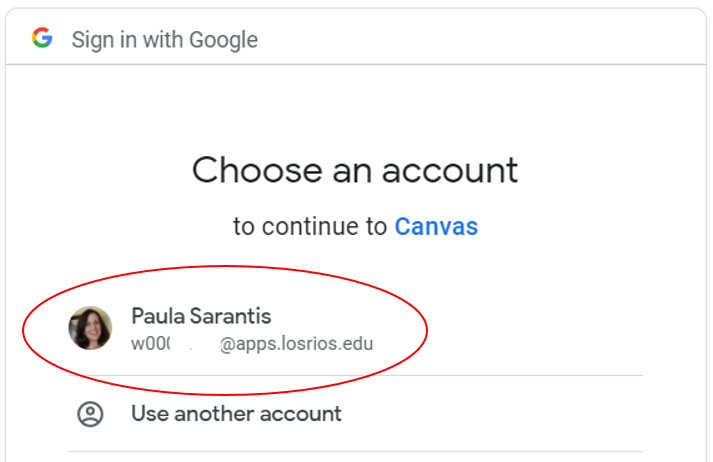
Click Allow.
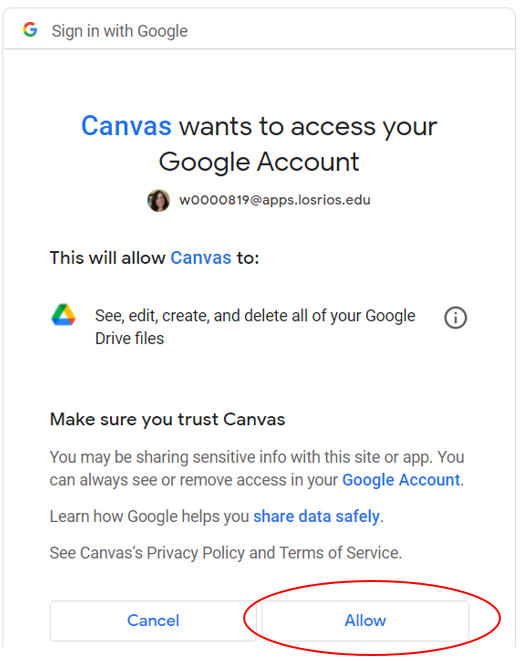
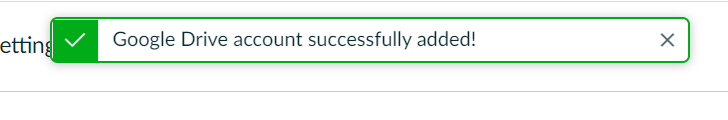
If you are unable to find a resolution to your issue or have further questions please go to Service Central and click “Report an Issue”.