How do I update my preferred Canvas email?
If you wish to update your email for all Los Rios communications be sure to also update your preferred email address in eServices. NOTE: Canvas messaging is not sent to your preferred email. View Canvas messages by clicking on the Inbox icon on your Canvas navigation bar.
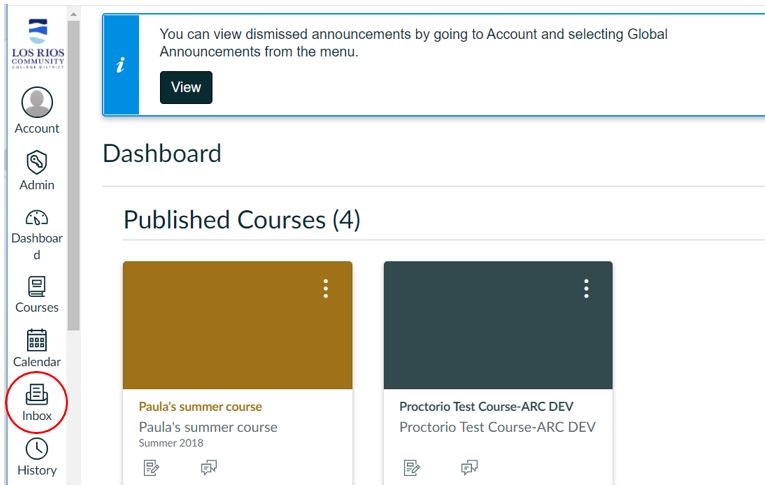
To update your preferred Canvas email click on the Account icon and then Settings.
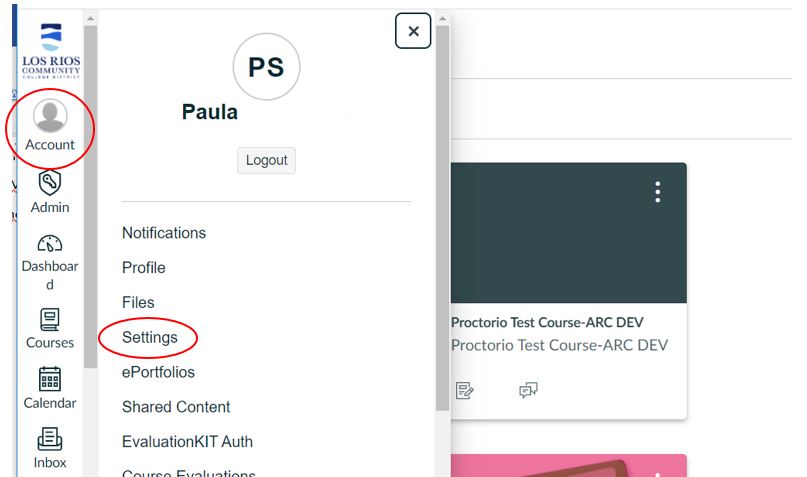
Click + Email Address.
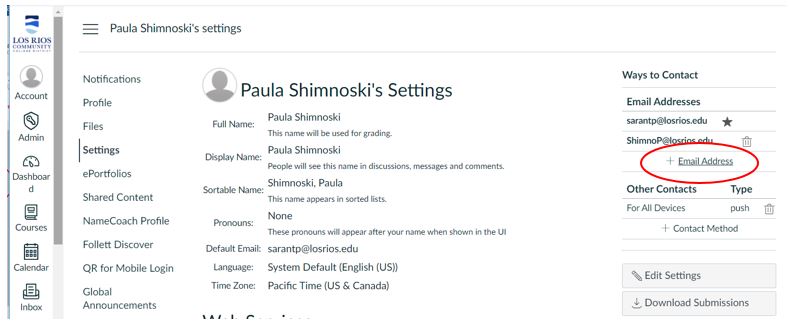
Type in the email address and click Register Email.
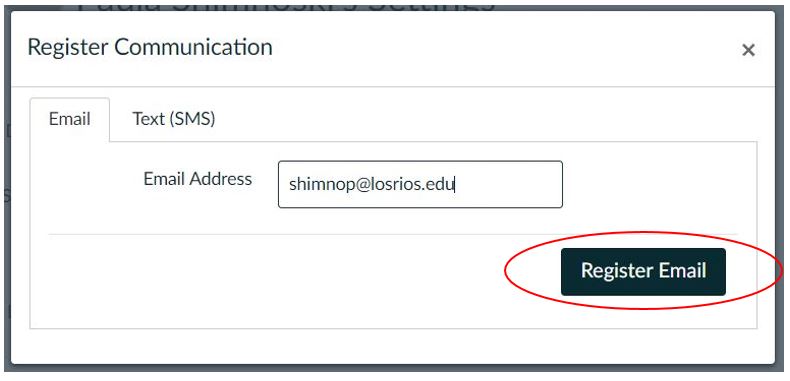
Click Ok, Thanks
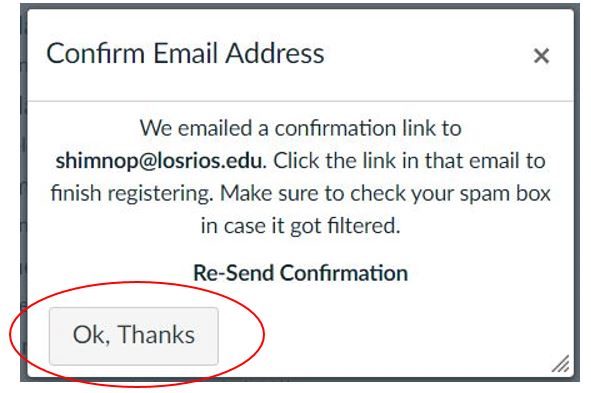
Go to your email and click confirmation link.
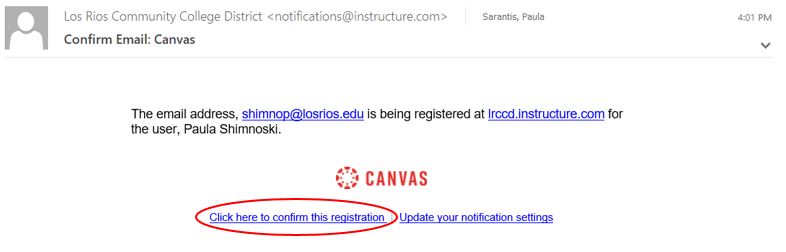
Refresh your Canvas page, hover where star should be and click to make this email address your preferred address. You can leave the other email account or delete it.
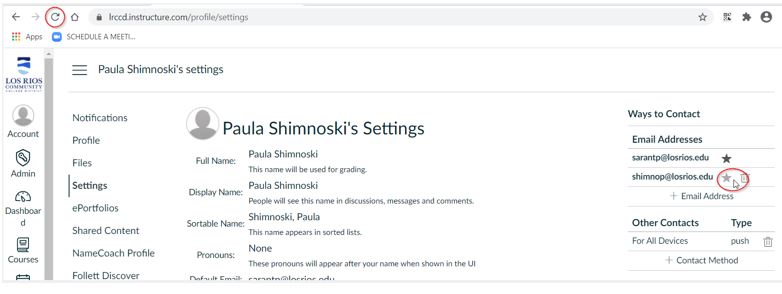
If you are unable to find a resolution to your issue or have further questions please go to Service Central and click “Report an Issue”.