Setting up “Remember me for 30 days” in Duo
You have the option of having Duo “Remember me for 30 days”. For each District service that requires Duo authentication, you can opt to have the Duo not prompt you for 30 days.
Sign into a District service that requires Duo Authentication, such as https://sso.losrios.edu.
You will be presented with the District Single Sign On webpage
Enter your W+ID
Enter your Los Rios District Password
Click Login
If you are enrolled in Duo, you will be prompted with the Duo authentication option menu.
If you have set the Duo service to automatically “Send Me a Push” or “Call Me”
Click the “Cancel” button in the blue bar that appears at the bottom.
This cancels the authentication request.
Click the “Dismiss” button that appears in the blue bar that appears at the bottom.
To request the service to not prompt for 30 days, check the “Remember me for 30 days” checkbox.
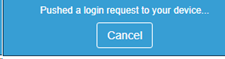
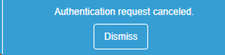
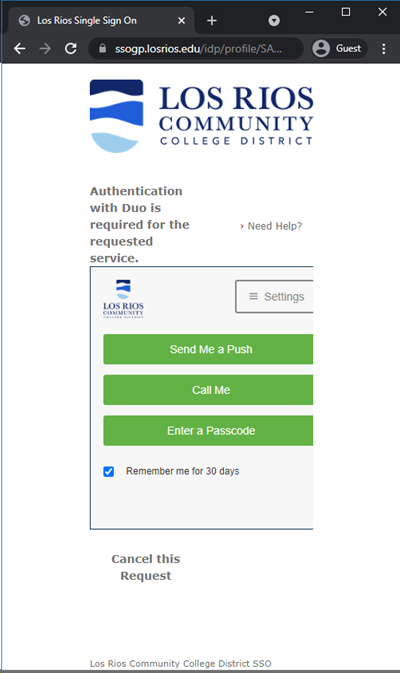
If you have any issues please submit a ticket via Service Central.