LRPD Two-Factor Enrollment Setup
Please use these instructions to enroll in two-factor authentication on LRPD managed computers. Once enrollment is complete your prox credential is stored on the network and will follow you to be used whenever you log into another department computer. So you only need to follow these instructions when enrolling for the first time or registering a *replacement card.
*If you get a replacement card please submit an LRPD Support Request. Indicate you have a new card and that you need to re-enroll in two-factor authentication.
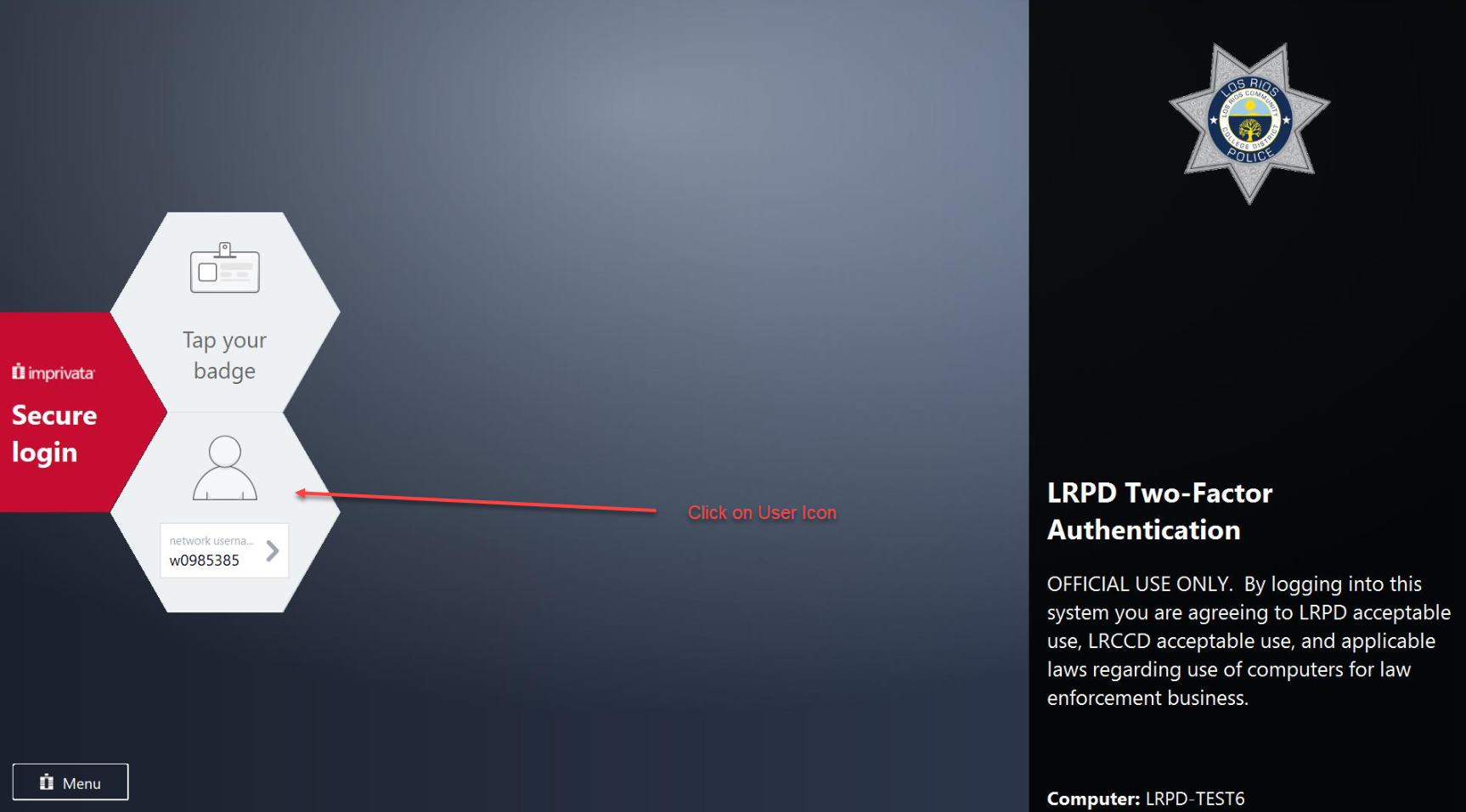
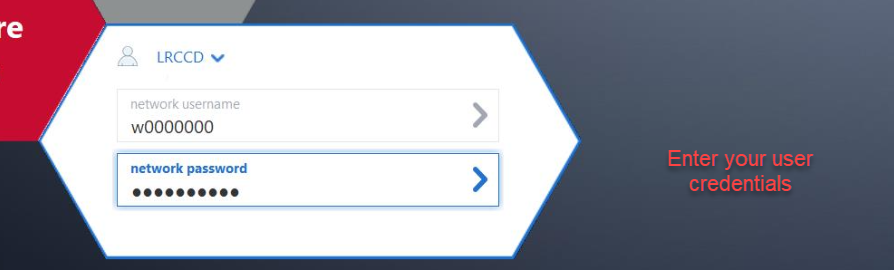
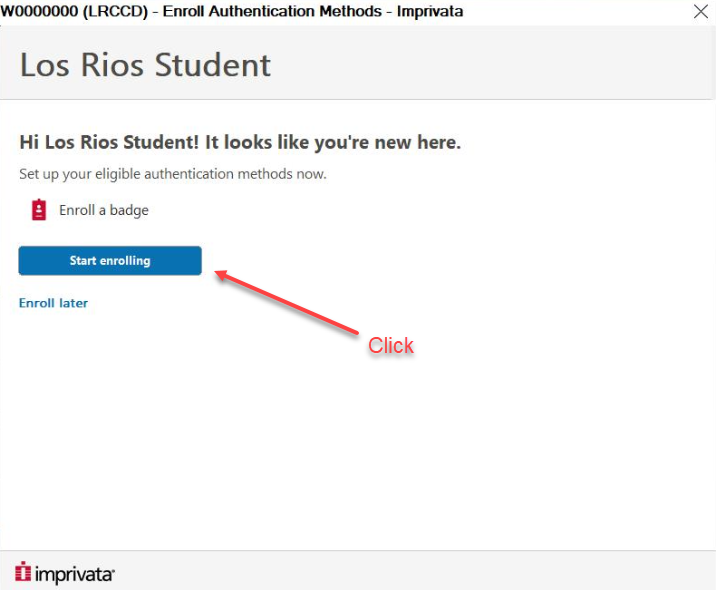
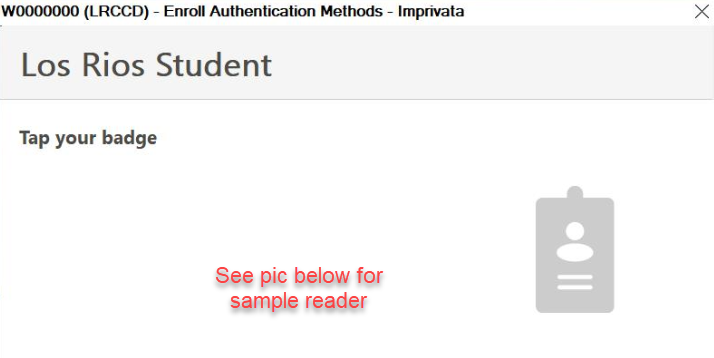

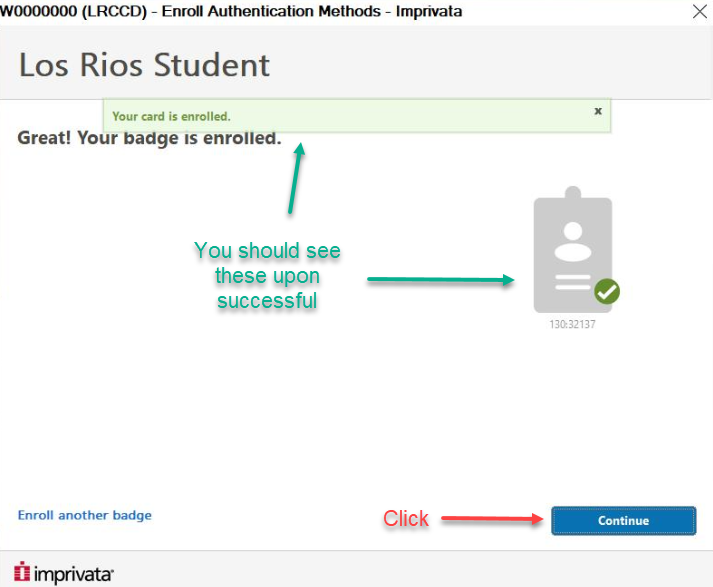
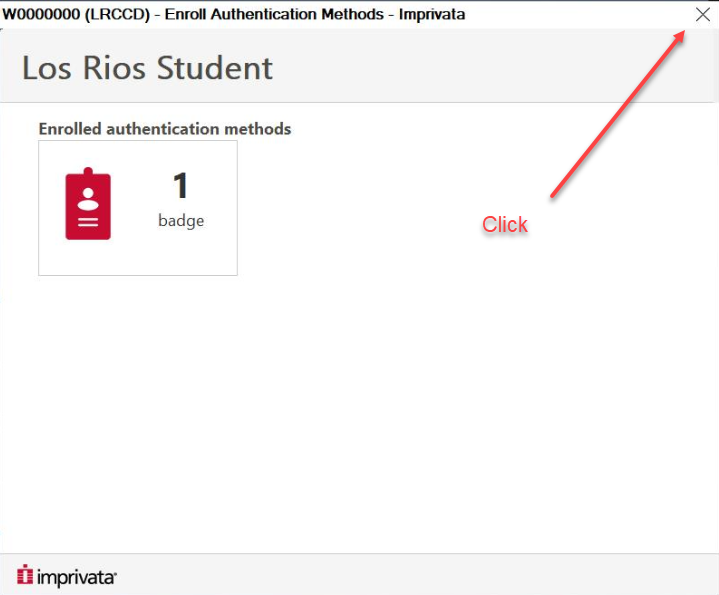
Enrollment Complete. You can now login. See below for login tip.
Login Tip:
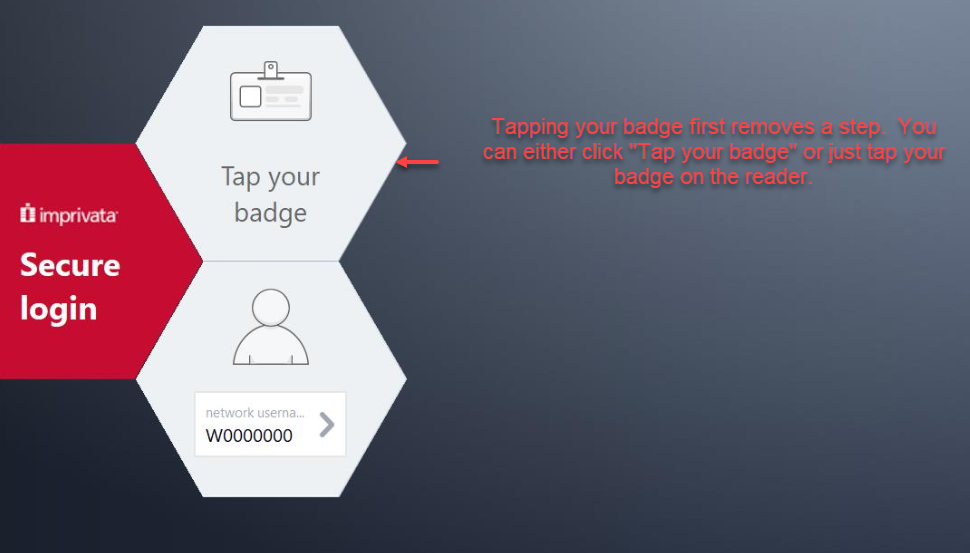
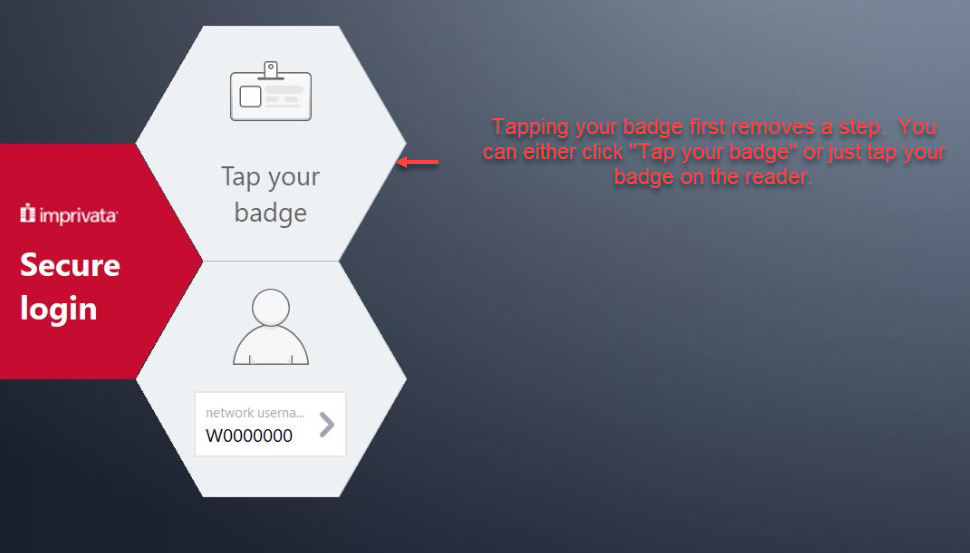
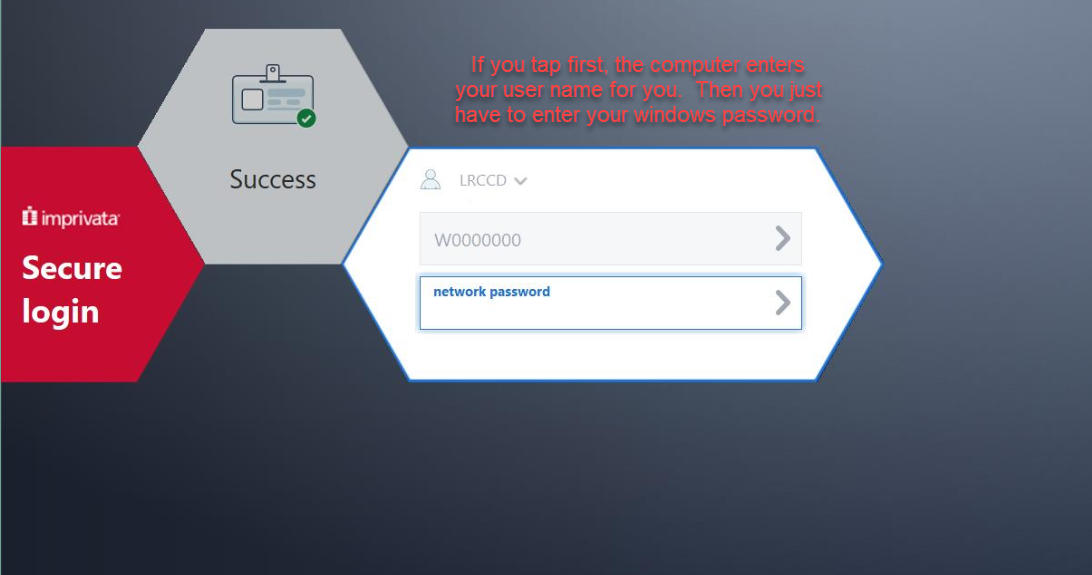
If you need further assistance please submit an LRPD Support Request.