My name is incorrectly displayed in Canvas. How do I correct it?
To change your “official” name on your eServices records you must go to the admissions office, complete a Name Change form, show a picture ID, and documentation of your name change (marriage license, divorce papers, etc.).
You can change your “preferred” in eServices. Your preferred name displays in Canvas. To change your “preferred” name, log into eServices. Click on The Profile tab, click on Preferred, update your name and click Save.
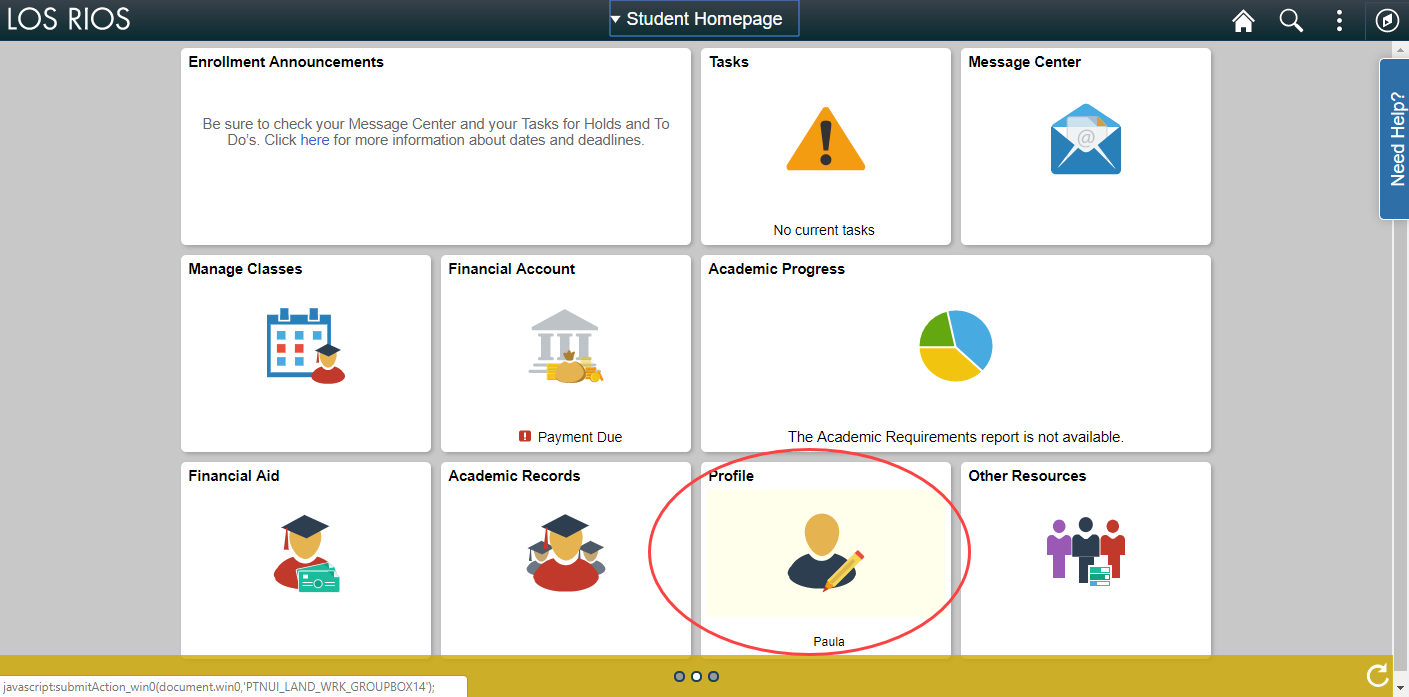
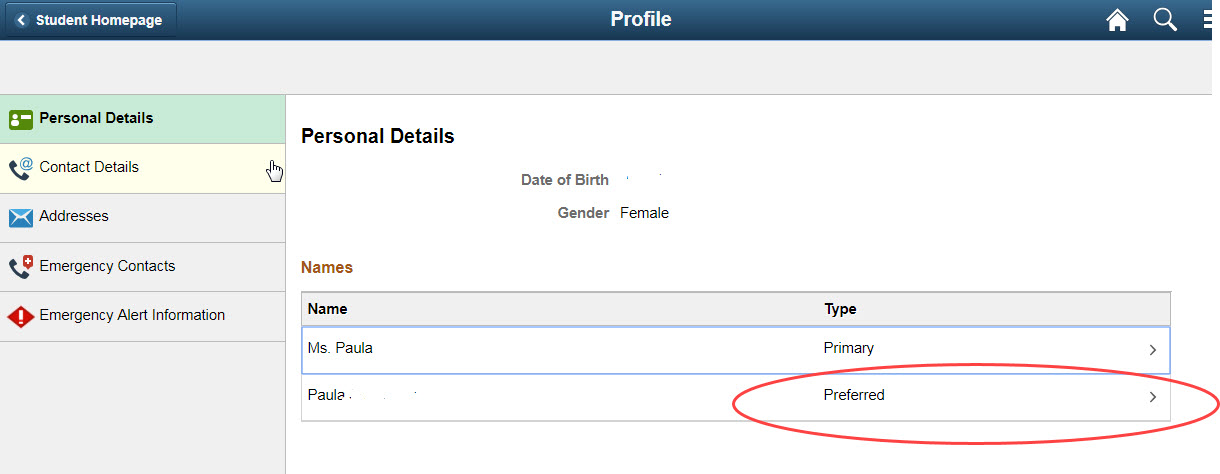
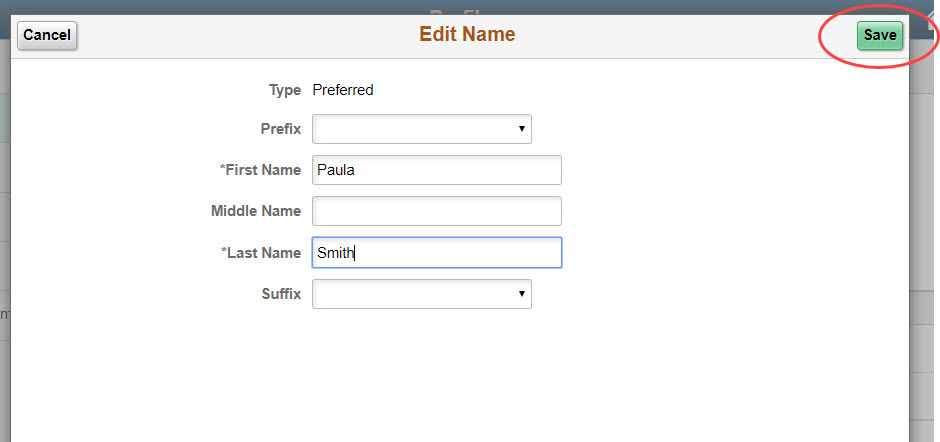
If you are unable to find a resolution to your issue or have further questions please go to Service Central and click “Report an Issue”.